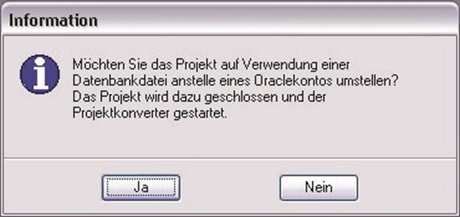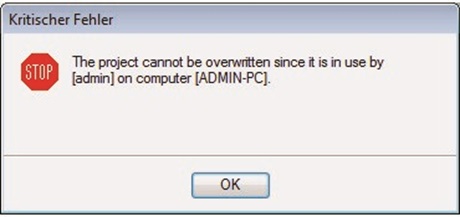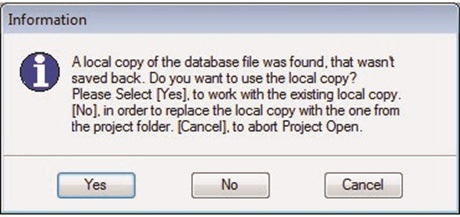Convert projects
Open a sisHYD project
If a sisHYD project is opened with data storage in Oracle, sisHYD
offers to automatically convert the project.
If the question is answered with no, the project opens as before and uses Oracle for the data storage. The question is not asked again for this project.
If the question is answered with yes, the project is transferred to the project converter for conversion.
Project converter
The following converter exists for the conversion of sisHYD projects
with data retention under Oracle to sisHYD projects with database file.
If the converter is started from a sisHYD project (File > Convert project), only that project is closed and only that project suggested for conversion.
If the converter is started using the sis programs menu (Oracle >
Convert projects), it automatically begins searching for sisHYD projects in the
configured directories.
 Add projects – Permits the
selection of a folder which is scanned for sisHYD projects. The search can be
terminated by clicking on cancel. Found projects are listed and selected
(released for conversion).
Add projects – Permits the
selection of a folder which is scanned for sisHYD projects. The search can be
terminated by clicking on cancel. Found projects are listed and selected
(released for conversion).
 Delete selection list – Empties
the list of the sisHYD projects found.
Delete selection list – Empties
the list of the sisHYD projects found.
- Convert – Starts the
conversion for the selected projects. The conversion takes places as follows:
- Only the projects which are selected in the project list are converted.
- Projects with outdated database schema are first saved with Oracle export before the Oracle database schema is updated. Finally, they are migrated.
- The progress of the conversion work is documented in the message range and any problems are announced.
- When a project migration is finished, sisHYD archives are created which can be read by previous sisHYD versions.
- If a project is successfully converted, it is removed from the list.
- The conversion can be terminated by clicking on the cancel button.
- Cancel – Button to terminate process started in the background (search, conversion).
- Further remarks – The Oracle data are not changed by the conversion, i.e. if unexpected errors should arise, the raw data is still available.
Edit project
When a sisHYD project is opened, a local copy of the database file is created. The copy is copied back into the project folder when the project is closed.
When a project is opened, sisHYD creates a check file in the project
folder, in which a session number, the login name of the user and the computer
name are saved. During the project session, no other user can access the
project as long as the file is in use.